To Join:
1.) Go to https://studio.code.org/sections/TKXQXG
or to
and type in your 6-letter section code: TKXQXG
2.) Choose your name: ____________ (it'll be your first name)
 NOTE: It will be a different picture for each student - ask Mr. Gilley
NOTE: It will be a different picture for each student - ask Mr. Gilley4.) Click the sign in button.
Complete 28 Lessons. Each lesson has 6-15 levels. |
|---|
Use your PPS email address
Note: click "sign in with your PPS Google account."
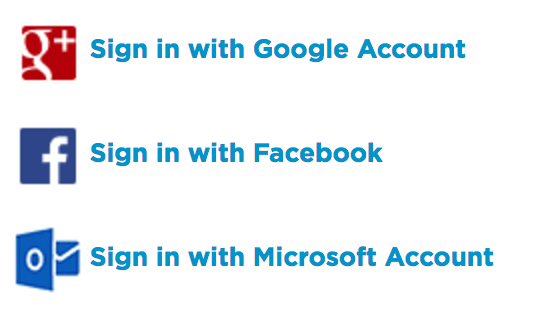
After creating your account and joining the class, you can just Sign in with your Personal Login each time you want to work on the project.
- Go to www.code.org and click the 'sign in' button.
ADVANCED CODE ACADEMY: "APP LAB"
Section Code:YQPQPZ
To get your class set up with personal logins, do the following:
- create Code.org accounts with your own email addresses. If they already have a Code.org account associated with their email address, they can skip this step.
- Visit this link to join your section: https://studio.code.org/join/YQPQPZ
- Have your students follow the instructions below to sign in.
Signing in with Personal Logins
Sign in with your personal logins:
- Go to www.code.org and click the 'sign in' button.
2. Sign in using the email and password they created.
